|
KDiff3 is a file and directory diff and merge tool, KDiff3 started because users had to do a difficult merge. Merging is necessary when several people work on the same files in a project. A merge can be somewhat automated, when the merge-tool not only has the new modified files (called "branches"), but also the original file (called "base"). The merge tool will automatically choose any modification that was only done in one branch. When several contributors change the same lines, then the merge tool detects a conflict which must be solved manually.
Download Online App Box - free
You can use our Online App Box and run KDiff3 online on any O.S.. for example: Mac, Windows, Android, iPhone, iPad...
The features of KDiff3 - Tool for Comparison and Merge of Files and Directories
- compares and merges two or three text input files or directories,
- shows the differences line by line and character by character(!),
- provides an automatic merge-facility,
- has an editor for comfortable solving of merge-conflicts,
- provides networktransparency via KIO,
- has options to highlight or hide changes in white-space or comments,
- supports Unicode, UTF-8 and other file encodings,
- prints differences,
- supports version control keyword and history merging.
|
|
|
How to use:
1. When you first run the software, it will pop up a message (shared folder message), just click OK button. The software will add a virtual disk on your hard drive, allowing you to upload or download data, specify: This method is completely safe
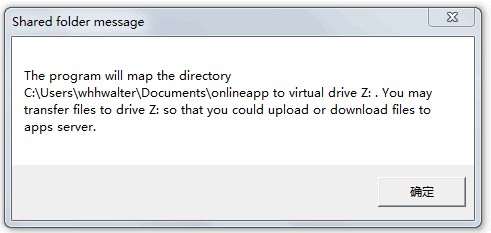
for example, my virtual disk:

2. Then, the software will remind you need to register an account

3. When you have successfully registered, you can begin to use the online app box on any platform
4. Double-click KDiff3 in online app box
If it is the first time you use Online App Box, please click here to read more information
Done!
|