|
winLAME - Supports multiple audio formats coding tools including MP3, Ogg Vorbis, etc. User interface is simple to use, it can import a variety of audio formats, the use of the most stable LAME 3.92 MP3 encoding engine and MAD decoding engine to work.
Download Online App Box - free
You can use our Online App Box and run winLAME online on any O.S.. for example: Mac, Windows, Android, iPhone, iPad...
winLAME is an encoder for several audio formats, including mp3, Ogg Vorbis, and more. Lets you set up the encoding process with an easy-to-use wizard-style user interface. It supports many input audio formats, and uses the LAME mp3 encoding library for encoding and the MAD decoding library for decoding.
you can choose one of the encoding quality settings. While some are already available, new ones can be created by choosing a quality level and the bitrate.
The bottom line is that winLAME is a nice tool that can be quite easy to figure out, thanks to the intuitive layout. Less experienced shouldn’t have any troubles while installing or customizing this program.
Because our software "Online App Box" supports multiple platforms, it doesn’t need to be installed on your computer and it can be launched from any platform or handheld devices, Also, it shouldn’t leave any traces in the Windows Registry.
its features including:
- Encoding and decoding of many audio formats, including wave, mp3, ogg, aac, ...
- Easy-to-use wizard-like user interface style for easy encoding setup
- Uses high quality libraries like LAME, the Ogg Vorbis library, MAD, etc.
- Presets for fast settings setup
- Batch Processing
- Detailed HTML Help File
- Easy install- and uninstall process
- Small size
- Modular, multi-channel capable architecture
|
|
|
How to use:
1. When you first run the software, it will pop up a message (shared folder message), just click OK button. The software will add a virtual disk on your hard drive, allowing you to upload or download data, specify: This method is completely safe
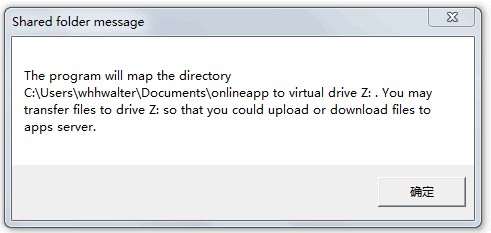
for example, my virtual disk:

2. Then, the software will remind you need to register an account

3. When you have successfully registered, you can begin to use the online app box on any platform
4. Double-click winLAME in online app box
If it is the first time you use Online App Box, please click here to read more information
Done!
|