|
How to use:
1. When you first run the software, it will pop up a message (shared folder message), just click OK button. The software will add a virtual disk on your hard drive, allowing you to upload or download data, specify: This method is completely safe
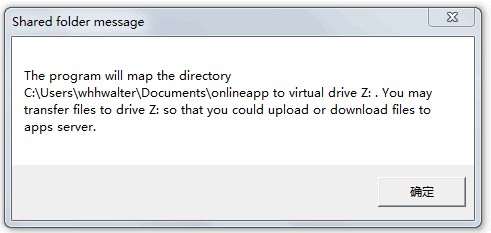
for example, my virtual disk:

2. Then, the software will remind you need to register an account

3. When you have successfully registered, you can begin to use the online app box on any platform
4. Double-click Mobile Atlas Creator in online app box
If it is the first time you use Online App Box, please click here to read more information
Done!
|